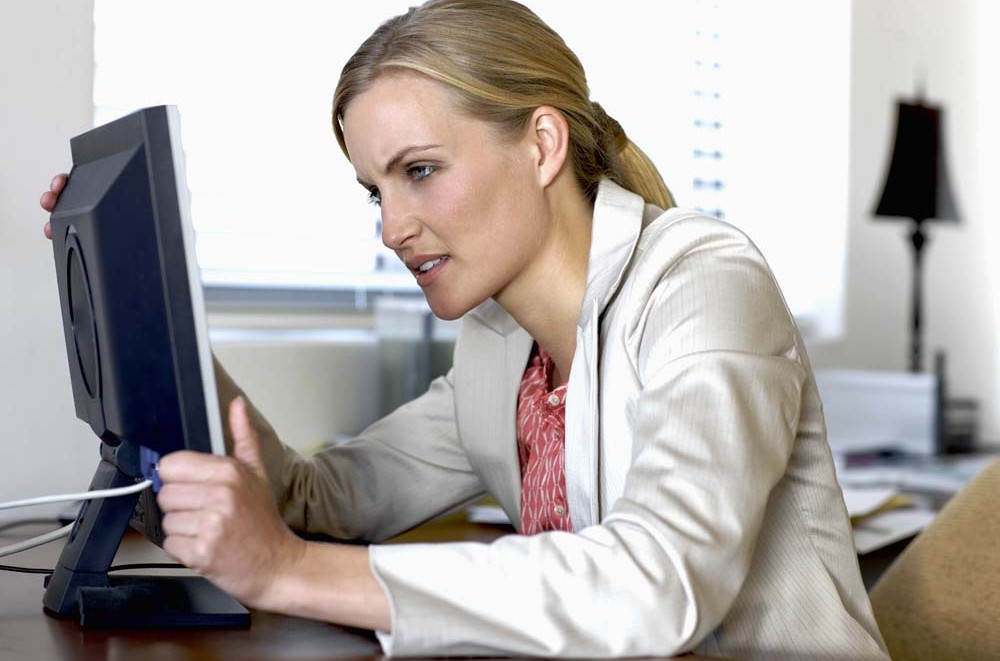
Many people perceive computers as an investment not worth losing Ironically enough, they do not even know how to care for them Well, this is bound to change after this article. A computer can be cared for in the following ways:
Place your computer on a clean surface
The fans of the computer draw in air to cool the internal parts of the computer. If the computer is placed on a dirty surface, the fans will draw in air along with any dust particles on site causing clogging thus reducing their efficiency. This may lead to overheating of the internal components and thus damage.
Secure your computer
Unauthorized access of your computer may lead to corruption of your files. In the case of a multitasking system, the computer hardware may be used improperly thus causing damage. To prevent such occurrences, simply insert a pin or password that you can easily remember but should not be too obvious to limit access of your computer.
Regularly scan your computer with a certified anti-virus software
Each time you download from unprotected sites or insert a flash drive to your computer, it stands a risk of getting infected by a virus that corrupts the computer system causing loss of files or total shutdown of the computer system. So, to avoid falling victim to such incidents, install a certified anti-virus software to your computer. Note that you should not take advantage of the fact that you have installed that anti-virus software to keep exposing your computer to unprotected sites or infected flash drives as this will quickly deplete the anti-virus installed.
Back-up your computer
The computer may sometimes be corrupted leading to the loss of important files. Therefore, it is wise to back-up your files to an external server to avoid loss of vital information that may even cost you your whole career.
Clean your computer
Cleaning the computer may be both internal and external. Internal cleaning involves formatting the computer to get rid of any unwanted files in the computer system to give way for more storage space. External cleaning entails wiping the computer hardware with a dry cloth or a cloth soaked in disinfectant or a can of compressed air in the case of the keyboard keys.
Having discussed the above tips. I can not find a reason why your computer should not serve your needs for a long period of time without frequent visits to the technician.